Video Display Terminals - How to avoid a painful desk job!
"Ergonomics is concerned with the design of working systems in which human beings interact with machines." -- Stephen Pheasant, Ph.D., FErgS in Ergonomics, Work and Health (1991)
It is the "science" of fitting the workplace to the worker -- not the worker to the workplace.
You spend one-third of your day at work...make it a comfortable day!
Cumulative Trauma Disorder (CTD) & Repetitive Strain Injury (RSI)
CTD is a condition of wear and tear on tendons, muscles and nerves which results from cumulative overuse and often results in producing pain.
The keyword is CUMULATIVE.
The three primary risk factors found in office environments which can lead to CTD are:
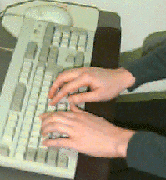 REPETITION
REPETITION
FORCE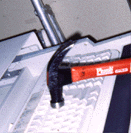
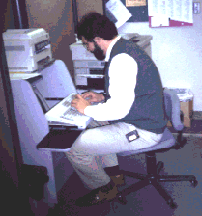 AWKWARD POSTURE
AWKWARD POSTURE
These risk factors can be controlled by adjusting workstations to fit you (changing work postures, reducing continuous repetitions, and stretching periodically). Remember - you spend one-third of your day at work...make it a comfortable day.
Improving Workstation Ergonomics
To create a workstation that fits you, try the following suggestions:
Proceed with caution. What is right for one person may NOT be for another. Listen to your body. If your discomfort goes away - you are probably on the right track.
- Work In Neutral!
- Adjust Your Workstation!
- Use Good Posture!
- Change It Often!
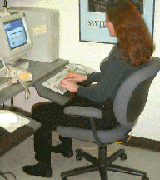 There is no best sitting posture. Studies have concluded that 80-90% of computer users prefer a reclined position (Grandjean 1980 & Laubli 1986). Biomechanical studies have shown sitting slightly reclined with a torso-high angle of 110 degrees reduces disc pressure 20-30% and muscle activity 30-40% (Anderson, MD & Ortengren 1974).
There is no best sitting posture. Studies have concluded that 80-90% of computer users prefer a reclined position (Grandjean 1980 & Laubli 1986). Biomechanical studies have shown sitting slightly reclined with a torso-high angle of 110 degrees reduces disc pressure 20-30% and muscle activity 30-40% (Anderson, MD & Ortengren 1974).
Practice these habits...
- In general keep your head balanced over shoulders -- looking forward.
- Shoulders relaxed and comfortable.
- Wrists straight.
- Lower back supported (don't slouch).
- Feet settled on floor or footrest.
- Forearms/Thighs parallel to floor.
 DO NOT stick your neck out!
DO NOT stick your neck out!
DO NOT type on a twist!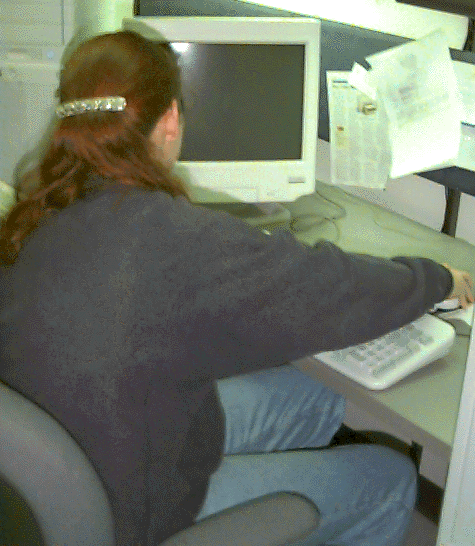
When Lifting
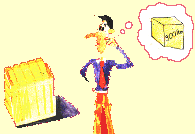 Assess the load first.
Assess the load first.
Keep the weight close to your body.
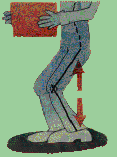 Keep the natural curve in your back.
Keep the natural curve in your back.
Lift with your legs -- DO NOT lift and twist.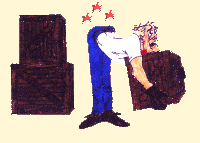
Equipment Solutions
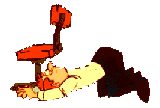
Adjust your furniture to fit you!
Chairs should provide:
- Adjustable height.
- Adjustable arms.
- Comfortable lumbar support.
- Waterfall front (rounded front edge on the seat pan).
- Five legs (stability) - wheels.
- Fabric that breathes.
- Comfortable seat pan that fits and swivels.
For information and assistance in obtaining ergonomic furniture at the University of Virginia please contact:
Lori Ponton
Purchasing
Carruthers Hall
Buyer/Designer
e-mail: lp3s@Virginia.edu
phone: (434) 924-4216
fax: (434) 924-7615
Ergonomic Chairs and Furniture on UVA Contract
CHAIRS ARE NOW MADE IN DIFFERENT SIZES...
YOUR CHAIR SHOULD BE THE RIGHT SIZE FOR YOU!
Keyboards should be adjusted to provide comfortable (neutral) posture
- Place keyboard at approximately seated elbow height (25-32" from floor), shoulders should be relaxed.
- Work with wrists straight - NOT BENT.
Place mouse/trackball next to keyboard -- do not stretch/reach
- Keep wrists straight (neutral).
- Using a padded wrist rest can help (Keyword is wrist REST not typing support).
- Move the mouse as close to the centerline of your body as possible when you must use it for periods of time.
Monitors should be adjusted to provide the MOST COMFORTABLE viewing position
- Position top of screen at or just below eye level.
- Maintain a COMFORTABLE eye/monitor distance (generally an arm's length -- approximately 24 inches for a 14-17 inch monitor).
- Decrease glare on screen.
- Place VDT perpendicular to window.
- Close blinds.
- Use antiglare screen (if needed).
- Tilt screen (backward 10 to 20 degrees).
- Dim lights.
- Keep monitor ventilated and clean.
- Adjust color, brightness, contrast for eye comfort.
Copy holders should be placed next to screen
- Distance and eye level from screen and copyholder to your face should be the same
Use Safe and Efficient Work Habits
- Reduce repetitions
- Encourage "break jobs" - These are non-computer-related tasks which can be performed as a rest job away from the computer (e.g., telephoning, copying).
- Take more mini-breaks -- reduce longer breaks
- Practice stress-reduction techniques
- Use safe lifting techniques
- Alternate between standing and sitting - Stand with one foot elevated to reduce lower back stress.
- Minimize stress on body
- Use antifatigue mats at copier.
- Use footrests.
- Use padded grips for pens or thicker pens.
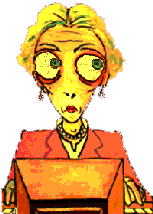
- Take care of your eyes
- Have periodic eye exams.
- Tell your eyecare professional you work at a computer.
- Exercise eye muscles to reduce strain.
- BLINK!
- Look into the distance.
- Stretch breaks - Incorporate stretching exercises into your schedule (i.e., roll shoulders, bend backwards, turn head from side to side). Hold each stretch for 5 to 10 seconds.
- Pursue a healthy lifestyle
- Exercise regularly.
- Stretch and warm up before you begin; cool down when you finish.
- Begin easy -- EXERCISE SHOULD NOT CAUSE PAIN!
- If injury is present, seek advice from your doctor.
General Office Considerations (Does your office provide?)
- Comfortable lighting
- Adjust level of lighting to slightly dimmer than general office lighting.
- Minimize reflective surfaces.
- Adjust blinds/curtains.
- Use task lighting.
- Ophthalmologists recommend dimming overhead lights 30-50%.
- Telephone comfort
- Keep neck straight.
- Use shoulder rests, speaker phone, headset.
- Place phone within easy reach.
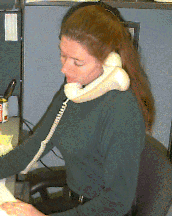 DO THIS!!!
DO THIS!!!
 DO NOT DO THIS!!!
DO NOT DO THIS!!!
- Efficient workspace organization
- Clean/reorganize equipment to fit your working needs.
- Keep most frequently used items within easy reach...don't twist/stretch.
- Noise abatement
- Reduce equipment noise (relocate printers).
- Keep coffeepot away from central work area.
- Encourage employees to direct conversation away from other employees.
- Temperature comfort
- Maintain comfortable working temperature of 68 to 72 degrees (American Society of Heating, Refrigerating and Air-Conditioning Engineers (ASHRAE) -- Thermal Conditions for Human Occupancy -- ASHRAE Standard 55-1981).
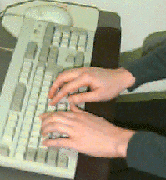 REPETITION
REPETITION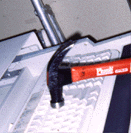
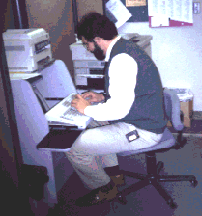 AWKWARD POSTURE
AWKWARD POSTURE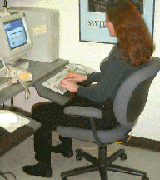 There is no best sitting posture. Studies have concluded that 80-90% of computer users prefer a reclined position (Grandjean 1980 & Laubli 1986). Biomechanical studies have shown sitting slightly reclined with a torso-high angle of 110 degrees reduces disc pressure 20-30% and muscle activity 30-40% (Anderson, MD & Ortengren 1974).
There is no best sitting posture. Studies have concluded that 80-90% of computer users prefer a reclined position (Grandjean 1980 & Laubli 1986). Biomechanical studies have shown sitting slightly reclined with a torso-high angle of 110 degrees reduces disc pressure 20-30% and muscle activity 30-40% (Anderson, MD & Ortengren 1974). DO NOT stick your neck out!
DO NOT stick your neck out!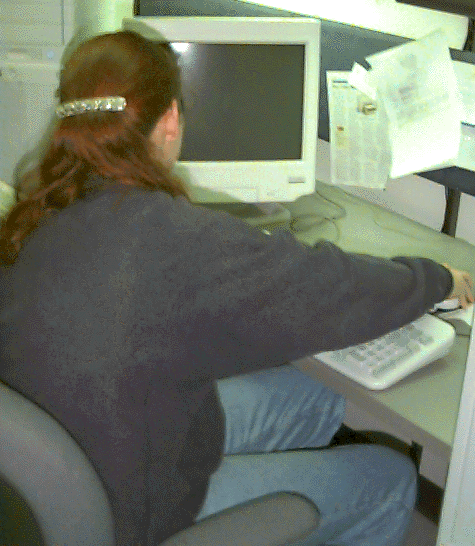
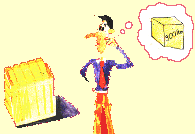 Assess the load first.
Assess the load first.
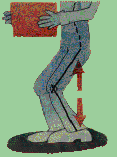 Keep the natural curve in your back.
Keep the natural curve in your back.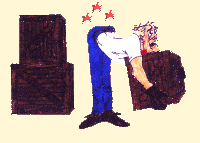
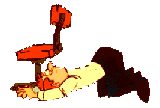
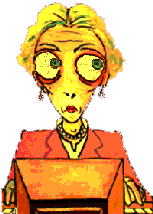
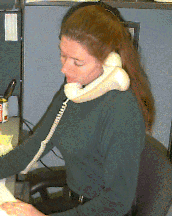 DO THIS!!!
DO THIS!!! DO NOT DO THIS!!!
DO NOT DO THIS!!!